With the advent of the iPhone, and now the ubiquitous iPad, I can get a lot more work done because I’m no longer chained to my desktop. However, I need my files to be synchronized no matter what device I’m using to keep my workflow intact. And that’s where GoodSync (http://www.goodsync.com) enters the picture.
“[GoodSync] automatically analyzes, synchronizes, and backs up your emails, precious family photos, music, contacts, financial documents, and other important files locally – between desktops, laptops, servers, external drives, and Windows Mobile devices, as well as remotely through FTP, SFTP, WebDAV, and more.”
That sounds like it should fit the bill! Let’s see if it does.
The Juice
GoodSync is a Windows application that has recently entered the Mac marketplace. According to the information on it’s site, it could replace several existing apps that are already in my arsenal. And I’ll be able to do my work anywhere, anytime, on whatever device is in front of me, whether it be sitting at my desktop or on one of my mobile devices.
The Pulp
Now, I’m most definitely not the sharpest crayon in the box but I found GoodSync very difficult to use.
First of all, it has a steep learning curve for use, regardless of the fact that it is deceptively simple to set up. (The repeated references to “It’s just that easy!” made me suspicious from the start.)
I tried repeatedly to hook up to MobileMe via WebDAV but gave up after several attempts, in which I repeatedly received an Error Message that I was unable to decipher. The two would connect but I was unable to start the job running.
Next, I made several attempts to back up multiple files but the window kept returning line after line of gibberish that appeared to be endless loops of uncompleted backups. So, next I tried a single folder of six .mp4 files. However, the results were equally disappointing. Hundreds of lines of “uncompleted.”
The Rind
The support material was useless. Tons of information for the users of the Windows version, but pathetically little for owners of the Mac version. In fact, some of the support pages had not been updated and didn’t even acknowledge the Mac version!
Summary
If you have a Windows background, maybe this application will make more sense to you. But if you’re a Mac user there is no need to pay for this app. You can accomplish the same things for free with Dropbox and Carbon Copy Cloner. Or if you don’t mind spending scheckles, purchase SuperDuper! or/and MobileMe.
In the time it took me to accomplish nothing, you’ll be on your way or perhaps even done.
My advice to the developers is to use some Mac software and speak to some Mac people to shape up this app, cause it could be indispensable.
Rating: 3 out of 10
Goodsync costs US$29.95, or $59.95 for an enterprise version.
— Frank Petrie

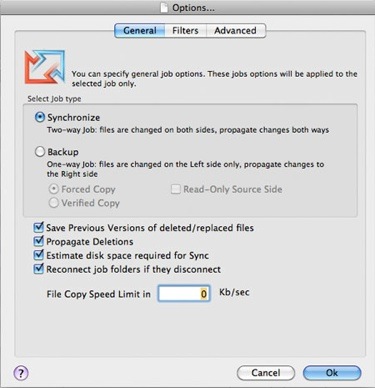
![[NPL] iType](https://www.mactech.com/wp-content/themes/Extra/images/post-format-thumb-text.svg)
