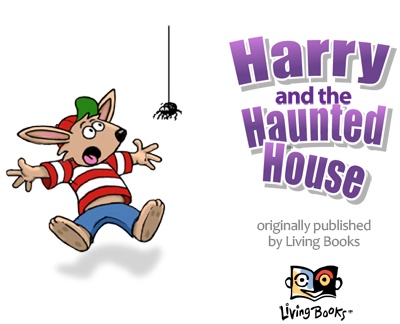By Greg Mills
I wanted to believe platform envy for the Mac faithful towards the dark side of the force was over. WRONG.
Try using some of the more popular USB camcorders on a Mac. I love plug and play, as it just works.Why can’t Apple fix this deficiency in the Mac infrastructure? There are still plenty of incompatible camcorders out there.
I bought a cool tiny Sony camcorder that was bundled with a 320GB hard drive at Best Buy. The package was only US$335 for the camera and the slick little hard drive. A great deal, in my opinion. The hard drive works great and boots as an USB hard drive just fine on my MacBook Pro.
The camera works fine and can hook up with USB to my MacBook Pro — but iMovie and iDVD refuse to see the Sony camera. The USB ports is working, as I checked the “About This Mac” index under the Apple logo. After drilling down to see what was showing on the USB Bus, there was the camera, bigger than Dallas.
I reopened iMove and it opened the iSight camera, so I saw my hoary mug looking back but no soap on connecting the new camera. What you get is an USB Disk Image that can be opened and in sort of a Windows style set of files, you can root through the weirdly named folders until you find the clips as separate files. You can drag and drop them onto your desktop. But they are dead meat. I can’t play them with anything on my computer.
So, you go to the Apple.com web site. Since the files are MPEG 2s, look up Mac software that can open the clips. After some searching you find a Sorenson QuickTime add on that seems like it will do the trick and make those clips useful on a Mac. Or not.
After you pony up your $19.99 for “Quicktime MPEG 2 Playback-Mac OS X- INT and download the file you get a disk image on your desktop. Open the file and the software is loaded into the mystery locations required. Then you try again to open the dead MPEG 2 files and, presto, the video files spring to life — but with no sound???
I went back and found a number of curt customer review posts about the very same issue. What good is a QuickTime element that won’t play the sound? How often do you need to just play the video without the sound? Give me a break. I am going to call the Apple store when they open and chew someone’s ear off. I want my money back!
If this QuickTime MPEG 2 element were a third party app it would get booted for failing to satisfy the obvious implied use of the software. That is to decode and play an MPEG 2 file, including the sound.
Apple itself says that “when using any version of iMovie, please note that you cannot import muxed (multiplexed) MPEG-1 or MPEG-2 video clips into projects.”
After further research I found a number of third party solution that open MPEG 2 files on a Mac, with sound! They were free. I got “streamclip” at http://www.squared5.com to work. The Streamclip program converts various video formats into many other formats with tons of user selectable options I haven’t had time to completely explore. It is still tedious and not the seamless plug and play experience we expect from Apple. If I get my money back from Apple, I plan to give it to Squared5.com. Their software at least works.
There may be good reasons why Apple has not set up iMovie to stream MPEG 2 video into iMove. Still, this experience was one I hoped I would never have again. Why can’t a state of the art Mac do something a “dumb as a bag of hammers” low-end PC can do?
(Greg Mills is currently a Faux Artist in Kansas City. Formerly a new product R&D man for the paint sundry market, he holds 11 US patents. He’s working on a solar energy startup using a patent pending process of turning waste dual pane glass into thermal solar panels used to heat water. Married, with one daughter still at home, Greg writes for intellectual web sites and Mac related issues. See Greg’s web sites at http://www.gregmills.info . He can be emailed at gregmills@mac.com)