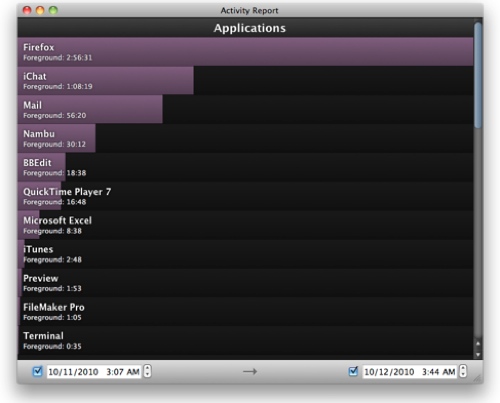Many Trick has released Time Sink for Mac OS X (http://manytricks.com/timesink), an utility for tracking time spent in applications and windows. Time Sink is designed to answer that age old question “Where does the time go?” by showing users exactly where they spend their time.
Once launched, Time Sink automatically records the time each open window (and application) has been in the foreground, along with the total amount of time it’s been open. It saves this data on the fly, and creates reports showing just how a user is spending their Mac time.
Users can alsogroup related windows (and/or applications) into pools, which are then tracked in the same way. So a user working on a client project can see just how much time they’ve spent working for that client, just by looking at the pool. Pools can also use wildcard characters in window names, to automatically collect any similarly-named windows.
Reports can be viewed at any time onscreen, and exported either manually or automatically once per day. The exported data can then be imported into any program that can parse delimited text files for further analysis.
TimeSink costs US$19 and requires Mac OS X 10.5 or higher. A demo is available for download.