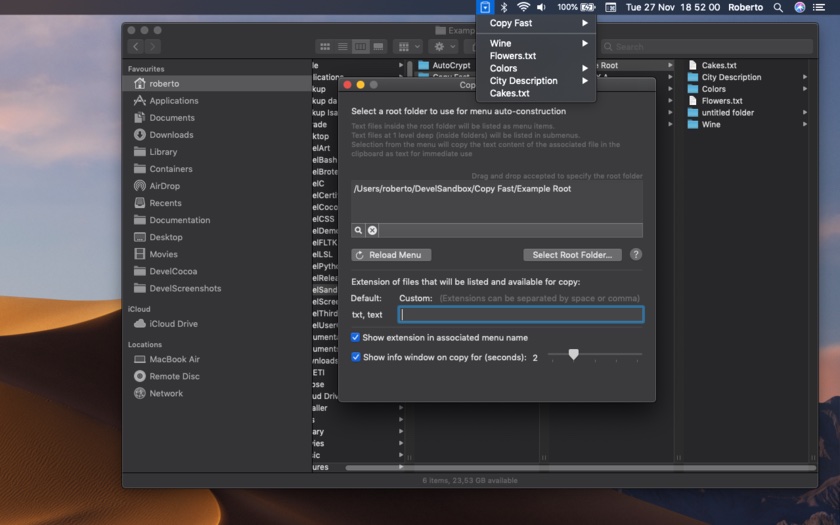KavaSoft (http://www.kavasoft.com) has released KavaServices 4.2, an update of the collection of commands that transforms the Services menu in Mac OS X 10.6 (“Snow Leopard”). The upgrade adds support for translating text between 58 different languages.
KavaServices can translate, search the web, encode for HTML, calculate, convert units, sort, change case, execute commands, and more. Snow Leopard’s redesigned Services menu is context-sensitive and fully customizable. You can choose exactly which commands you’d like to include in System Preferences, keeping the menu tidy and clutter-free. Your favorite KavaServices features are now right in the Services menu, rather than buried in submenus. KavaServices 4.x is a 64-bit universal application, and is designed specifically for Mac OS X 10.6 (“Snow Leopard”).
Services replace the selected text in place, without the need to switch to a different program or copy and paste. They’re also available from the contextual menu, whenever you need them. KavaServices translates text from one language to another, and is fluent in English, French, German, Japanese, Italian, Spanish, Chinese, Dutch, Greek, Korean, Portuguese, and Russian.
KavaServices can search a variety of web sites. You can pull up a Wikipedia article, search Google or Yahoo, buy things on Amazon or eBay, locate a place on a map, connect on Facebook or MySpace, or watch a video on YouTube. The Visit Website command goes to the main web site for whatever you’ve selected.
KavaServices helps webmasters prepare content for the web by encoding special characters into HTML entities. It can convert accented letters, characters in other alphabets and special punctuation marks for display on the web. It can also encode URL links and convert accented text to plain ASCII.
KavaServices can calculate mathematical expressions, including basic arithmetic, trigonometry, arithmetic with scientific units, base conversions, and more. It can also convert currencies, area, energy, power, pressure, speed, temperature, time, volume and weight.
Text processing commands let you convert text to lowercase, uppercase or title case. You can sort lines alphabetically, with the option to remove duplicates, and remove blank lines. KavaServices also offers a gateway to the Terminal in any application. Select a command, hit a keystroke, and the command will be replaced by its result as if you had typed it in the Terminal.
KavaServices costs US$25. A fully featured, seven-day demo is available for download.