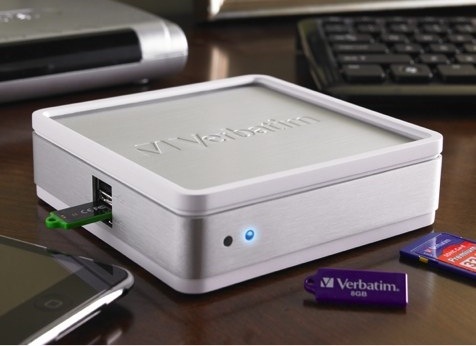Verbatim (http://www.verbatim.com)’s MediaShare Mini — at US$89.95 — is an affordable, if quirky, home networking solution. Like the Apple TV, it comes with no storage and no option for internal storage (exernal storage is a whole other matter). If that’s an issue for you, feel free to stop reading now.
Still here? Okay, let’s continue. The MediaShare Mini makes just about any USB drive and its files network accessible. The new unit also allows for content sharing and multimedia streaming. You can view, manage and share files through the unit’s browser-based interface. Flexibility is one of the Verbatim’s devices strong points. You can start out with a portable drive or flash drive, even a small one. As you needs grow, you can attach more, and bigger drives.
To use the MediaShare Mini, you connect the unit to a home router through the included Ethernet cable and attach any external storage device, USB or flash drive to the unit. Once connected, any computer on the home network can get to and access the files, as can remote Internet connected computers. Files automatically become network accessible. In the same way, all content stored on a drive connected to MediaShare Mini can be shared and streamed or accessed remotely through the device in a variety of ways.
Unfortunately, setting all this up is a bit cumbersome. And the user manual isn’t particularly user friendly. You’ll have to hunt for some of the info you’ll net for the set-up.
The MediaShare Mini allows connection from up to four drives, so you can easily access your files from any computer on a home network or remotely via the Internet. You can wirelessly tap into the MediaShare Mini and remotely upload, download and manage files, as well as view photos, play music and watch videos through the Internet
You can create albums using any file type, as well as send email links to others to view or download. The MediaShare Mini lets users access files through the MediaShare Mini from an iPhone, iPod touch, iPad, Blackberry, Android, Palm Pre or other smart phone. But — and this a big but (so to speak) — you’ll have to partake of Verbatim’s Premium Subscription for mobile access to MediaShare. It’s US$19.99 annually, though a demo is available for a trial run. With that in mind, you can download a free app for use with the iPhone and iPad at the Apple App Store.
Since Apple doesn’t support Adobe Flash you will need to use the following to access MediaShare. One: use the app. Or two: use the Safari browser and the URL http://www.myverbatim.com/mobile .
You can upload photos directly to Facebook, as well as create photo albums and automatically email links others; they can then view or download photos directly from any Internet-enabled computer. MediaShare Mini enables multimedia streaming of music and photos through Sony Playstation 3, Microsoft Xbox 360 or any Digital Living Network Alliance (DLNA)-compliant digital media adaptor.
One of my favorite features is the ability to upload music to drives connected to MediaShare Mini and stream to iTunes clients on all the Macs in our house (you can also do this with Windows PCs, but there are none of those in the Sellers’ household, so I can’t testify to how well this works). You can set up multiple accounts and create personalized albums for sharing with relative ease.
To enable a folder containing audio, photo or video files to be seen by iTunes, select the folder to be shared. When you rollover the folder, a white arrow appears. Select the white arrow and a pop-up with options appears. Choose “Share with DMA.” Once this is complete, the folder will have a blue TV icon in the bottom corner. Any file/folder marked as “Share with DMA” and where the file type is supported by iTunes will be visible independent of its folder location.
It’s very convenient having all your files in one location and easily accessible. However, MediaShare performance can be spotty. The speed of your network will determine the quality of the server, the time it takes to move files, and more. Also, the Verbatim device depends on Ethernet and USB 2.0 ports — and USB 2.0 ain’t exactly a speed demon when it comes to streaming.
For external access you’ll want a high speed broadband Internet connection; otherwise, accessing files externally can be a drag. If you shut down your Mac, you’ll lose your connection to the Verbatim Mediashare, and reconnecting seems to take longer than it should.
Also, reports said that if you’re using an Apple Time Machine and either Norton Antivirus for Mac or Symantec Antivirus for Macintosh (enterprise version 10.3.2), you have to disable “Scan on Mount” in Norton/Symantec or the Verbatim software supplied with the unit will start creating new backup volumes on its own and eventually cause a Time Machine failure. Turning off “Scan on Mount” in Norton/Symantec purportedly solves this issue. I’m not using the Norton or Symantic software, so I can’t verify this. But you’ve been warned.
Despite some quirks, the MediaShare Mini could have been well suited for home use thanks to its inexpensive, upfront price and small form factor. It’s a decent consumer-level NAS — especially if you already have a spare hard drive to use with it. But the awkward set-up and subscription necessity dilutes some of the goodwill the MediaShare Mini other wise garners.
Macsimum rating: 6 out of 10
— Dennis Sellers