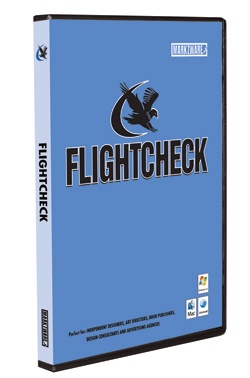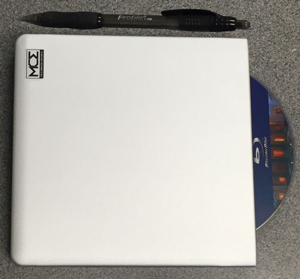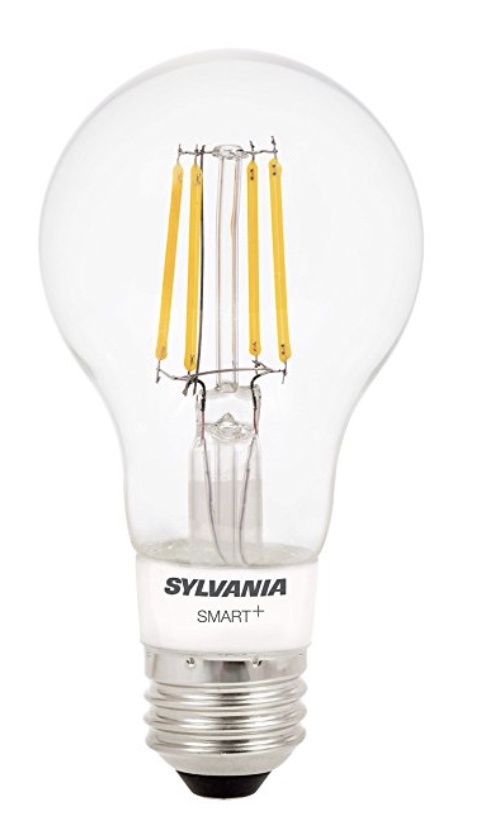By David Creamer
Most printers are familiar with FlightCheck from Markzware (www.markzware.com), an US$99 standalone preflight application; however, with less-experienced users doing more work in-house, the need for proper preflight — a checklist of inspection points that must meet certain criteria — increases every day.
Designers and production artists have always used checklists to make sure something important wasn’t overlooked, but FlightCheck was the first software to automate the process.
FlightCheck Professional 6.8 has a large array of customizable settings, and supports many native applications, including QuarkXPress 9, InDesign CS5.5, Illustrator CS5.5, Photoshop CS5.5, and PDF files (up to Acrobat X). Plus, if you have the software installed (not always a requirement), FlightCheck can run you through the native files to fix the problem(s), and then it collects the job with all linked graphics and fonts — even fonts activated with most font managers.
Settings (Ground Controls) for native files and PDFs can be customized and shared with other users and you could probably ask the printer for a copy of the settings (password-protected to prevent unwanted modifications). The list of available options for inspection is too extensive to cover here, but a 30-day demo and documentation is available online.
Although Photoshop InDesign CS4 (and later) has a decent built-in preflight, it doesn’t include such features as advanced inspection of linked graphics; separate settings for small text and rules as black-only or color; and there’s no in-between flag — InDesign check items are either OK or Error. Acrobat Pro has built-in preflight to fix minor issues with PDFs, but most printers have to deal with native files once in a while. And Acrobat only catches problems late in the production cycle. Granted, the combination of InDesign and Acrobat can catch most problems, if set up properly.
If you’re using QuarkXPress, Illustrator, or Photoshop, you have fewer options for preflight, although QuarkXPress has Job Jackets. lllustrator doesn’t have built-in font and linked-graphic collection, and Photoshop can’t collect fonts, although Illustrator and Photoshop can Save As a PDF to embed the fonts/graphics.
One major problem I have with FlightCheck Professional 6.8 is that it’s Mac only. When FlightCheck first appeared, Macintosh computers dominated the print industry, but many corporations today are doing in-house marketing and advertising, and I’d guess it’s a 50/50 split between Mac and Windows. The older FlightCheck Windows version is nowhere to be found on Markzware’s website — although they did say that updating the Windows version was being looked into this year.
The only other problem I found with FlightCheck Professional 6.8 is that the floating windows are not enlargeable. They can be hard to read on a high-resolution monitor.
Why do you need to spend $400 to check your files after you just spent a grand for design software? Well, as stated above, InDesign’s preflight isn’t comprehensive, QuarkXPress — Job Jackets are hard to set up, and other programs don’t have built-in preflight or collection. Perhaps the real questions should be: How much time is lost fixing problems found at the printer?; or, How much money (and time) is wasted from jobs being reprinted?
Printers dealing strictly with PDF files could stay with Acrobat to preflight files but customers would have to fix the errors, causing delays in schedules or they could just run the jobs as GIGO (garbage-in-garbage-out); neither of which makes for repeat business. FlightCheck Professional 6.8, used early and often during the production cycle, could pay for itself by catching one major problem in a reasonably sized print job.
(Note: I should disclose that I’m an authorized trainer for Markzware FlightCheck but that just means I think it’s a good product!)
Rating: 8 out of 10
(This review is brought to you courtesy of “Layers Magazine”: http://layersmagazine.com/ .)