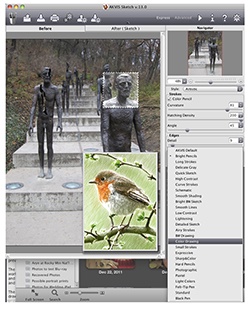By Jay Nelson
Photographers and other creative people have many reasons to convert a photo into a sketch or painting. Let’s say that the subject of a photo is important, but poor lighting makes it unsalvageable as a photo.
By converting it to a sketch you can make it an object worth keeping. Or maybe you’re given several photos to use in a layout, but they’re too different from each other to harmonize; just convert them all to pencil sketches for instant harmony! Or maybe a client simply requests a hand-painted effect but you have 10 untrained thumbs.
Akvis Sketch v.13 not only makes it easy and fun to generate professional-quality drawings and watercolor paintings from almost any image, it also offers a few other intriguing features. For example, its batch processing ability can used to generate a comic strip from several stills, or a cartoon from a video. You can add a texture behind the art that simulates canvas and other fabrics, cement, bricks, tiles, fences, wallpaper, leathers, bamboo and other grasses, steel, stone, or corrugated paper. And while you’re watching the program build up the strokes that will become the final sketch, you can pause at any time and keep the work up to that point.
Version 13 adds 27 new Artistic styles, with adjustable hatching, shadings, and shadows. To this reviewer’s eye, the results are far more natural than in previous versions of Sketch (standard processing from the previous version is now called Classic styles). I also like being able to use it as either a standalone app or as a plug-in, with results that are fast, fun, and professional. Akvis Sketch works with Adobe Photoshop and Photoshop Elements and Corel Painter, Photo-Paint, and PaintShop Pro.
Company: AKVIS Price: Home: $72–89; Business: $154 Web: www.akvis.com Hot: New effects and background textures; processes video; speed Not: Examples on webpage; Classic styles are unrealistic
Rating: 8 out of 10
(This review is brought to you courtesy of “Layers Magazine”: http://layersmagazine.com/ .)