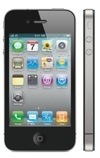SmileOnMyMac (http://www.smileonmymac.com) has updated TextExpander, a Mac OS X utility that lets users define abbreviations for frequently-used text strings and images, to version 3.0 The new version introduces features to make it easier to create and edit snippets.
Users can define a keyboard combination, also known as a hotkey, to open a quick entry window for snippet creation. The last-expanded snippet can also be edited via a hotkey, making it easier to keep snippet content updated.
TextExpander 3 features new “fill-in” snippets. A fill-in snippet can have multiple blank fields in the snippet content that prompt for additional information to be entered manually. For example, a user can invoke a fill-in snippet for a receipt and proceed to fill in the name, product, and order number for the recipient.
New options for searching and finding snippets have been added. Users can now locate snippets via a search field in the menu bar. They can also type a few letters and then display a list of suggested matching snippets by invoking a hotkey.
With version 3.0, TextExpander is no longer a system preference pane. The new version is an application, with an enhanced but familiar user interface. Users will still be able to see how much time they’ve saved using TextExpander. TextExpander 3 runs on Mac OS X 10.6 (“Snow Leopard”) only.
For users with more than one Mac, TextExpander now offers two ways to sync snippets: MobileMe and Dropbox. With a single-user license, an individual user may install and use TextExpander on multiple computers, provided they are used primarily by that individual.
The regular cost is US$34.95 for a single user license or $44.95 for a five-pack family license. A 30-day fully-functioning demo of TextExpander can be downloaded at the SmileOnMyMac web site. Upgrades to TextExpander 3.0 from earlier versions costs $15.