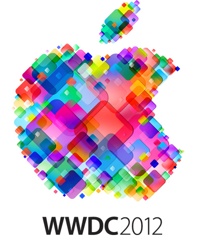Wolfram Research (http://www.wolfram.com) has released Wolfram Workbench 2, an update of its solution for enterprise-class software development and deployment.
New in Version 2 is the ability to create and integrate documentation for your Mathematica applications, as well as improvements to code editing, navigation, and more. Workbench is used throughout Wolfram Research; it’s a key tool for the development of Mathematica, Wolfram|Alpha, and other Wolfram technologies.
Built on the Eclipse software platform, Workbench 2 combines Mathematica’s programming language and computation, visualization, and modeling features with one of an integrated development environments (IDEs). It gives developers the luxury of working with any Eclipse-supported language, making Workbench one of the market’s most efficient organizational tools, according to Adam Berry, senior developer of Workbench.
Workbench lets developers code as they think, using Mathematica’s multi-paradigm expression language. Berry says developers will achieve faster R&D and deployment with Workbench’s top features, such as these:
° Source editor with syntax coloring, code folding, and error reporting;
° Integrated debugging, profiling, and unit testing;
° Mathematica pattern-based search, warnings, and refactoring;
° Version-control support;
° Eclipse plugins for enhanced language support.
Workbench requires Mathematica 6 or higher and is compatible with Mac OS X, Windows, and Linux. It can also be used with gridMathematica, webMathematica, Mathematica for the Classroom, Mathematica for Students, and Mathematica Home Edition. It’s for sale from the Wolfram web store and available as a free download to all Wolfram Research Premier Service customers.