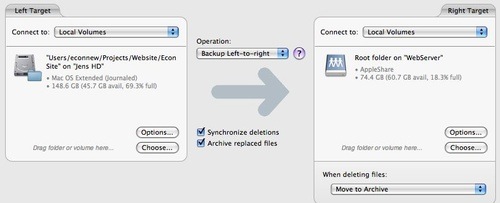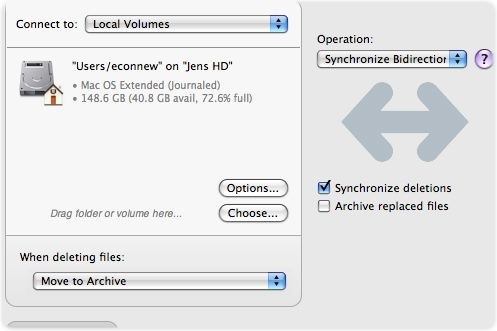Note that Econ also released a new companion product ChronoAgent for Mac version 1.0. I'm not reviewing it, but here's a summary: "ChronoAgent for Mac is a brand new utility that runs on a destination Mac and communicates directly with ChronoSync. Normally, when you synchronize or back up to another Mac you mount it using file sharing. However, you only have the same access to that Mac as the user you mount as. Thus other user accounts and system files are off limits. ChronoAgent bypasses file sharing, giving you full access to the destination Mac and eliminating the need to mount via AFP, SMB or other protocols. ChronoAgent can even match Users and Groups of files between two different Macs giving you full preservation of file ownership and permissions. ChronoAgent runs in the background as an invisible application and is controlled in the System Preferences of your Mac. ChronoAgent only communicates with ChronoSync, meaning you need to have ChronoSync 4 in order to communicate with ChronoAgent. ChronoAgent for Mac is a separate purchase and sells for $10."
Okay, now back to ChronoSync. ChronoSync offers a way to synchronize or backup files and folders. You can synchronize between folders on your Mac, other Macs, PCs, external drives or anything you can mount on your Mac.
Let me admit that I mainly use ChronoSync for synching, as I have Time Machine and a Time Capsule that I use for my back-ups. What I really like about the software is its "intelligent" synchronization. It identifies and copies only the files that have changed since you last synchronized.
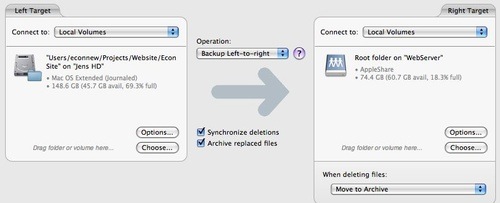
The most common need for synchronization is to simply maintain a redundant backup of your data. In this case, all the changes made in one target, the main target, will get copied over to another target, the backup target. You may never directly access the files on the backup target; they're there as a backup in case something goes wrong. In this scenario, ChronoSync would be configured to perform a backup, blind backup or bootable backup synchronization. It does this well, but, as I mentioned, I use other products mainly for this (though you can certainly use ChronoSync along with Time Machine for double insurance).
Another common need for synchronization is to keep two sets of files that are actively modified in sync with each other -- which is how I use ChronoSync. My main computer is my 24-inch iMac. However, I also have a MacBook. I use the Econ software to perform a bidirectional synchronization between the two.
However, you can use ChronoSync as it best suits your needs. It uses a document based interface, which means that all your configuration settings as well as specific information about the set of files being synchronized are contained in a single document. This document may be saved anywhere on your computer’s hard disk. Likewise, a ChronoSync document can be opened at a later date by simply double-clicking it from the Finder. This differs from an application
based interface where only a single set of data and options are presented.
ChronoSync lets you create two types of documents: synchronizers and containers. A Synchro-
nizer document contains all the information necessary to synchronize two targets. A Container document contains one or more Synchronizer documents.
A ChronoSync Synchronizer document contains all of the information necessary to keep two targets synchronized with each other. This includes a reference to each target, the type of synchronization to be performed, numerous option settings to control ChronoSync’s behavior and zero or more rules to inform ChronoSync of what type of files need to be synchronized. A Synchronizer document also contains a snapshot of every file being synchronized in each target. This snapshot is referred to as the synchronization tree because it maintains the same hierarchical relationships of files and folders as they exist in your targets.
A Container document contains one or more Synchronizer documents that have been previ
ously saved. So you can synchronize several Synchronizer documents in one step. You sim-
ply drag documents in and out (or click the “Add...†or “Remove†toolbar icons) in the Documents panel.
Running a synchronization on a container will execute each contained Synchronizer document in the listed order. Synchronizer documents in a container can be rearranged by dragging them, affecting the order in which they run. In most other aspects, Container documents behave just like Synchronizer documents.
The synchronization operation is specified on a Synchronizer document’s Setup panel. ChronoSync offers nine synchronization operations. These operations have five variants, Backup, Blind Backup, Mirror, Bidirectional and Bootable.
When it comes to, for example, synching a desktop and laptop, the first step to setting up a Synchronizer document is to decide which computer will be responsible for the synchronization. Econ recommends that the "responsible" computer be the one that connects to the other. In my case, that means the "responsible" computer is my iMac, and the "target" computer is my MacBook.
One misconception that many users have is that they have to install ChronoSync on both computers and set up a synchronization document on both computers to perform a sync from one computer to another. Doing this isn't necessary; in fact, Econ doesn't even recommend it. Since ChronoSync has the ability to do bidirectional syncs, one document can analyze the contents of the files for both computers, synchronizing in either direction when necessary. Because of this, ChronoSync needs to be installed on only one computer.
The synching process has been complicated a bit thanks to Apple's removal of FireWire from its new MacBook unibody models. If you are going to backup or synchronize to another computer you need to connect to it. There are two basic ways to connect to another computer: Network or Direct.
The Direct method is simpler and faster as you can connect two Macs via FireWire. But with FW missing from the unibody MacBooks (thanks for nothing, Apple), you'll have to use Ethernet or connect to shared computers and servers using a network address.
That may sound complicated, but it's really not, though you'll have to spend some time learning all the ins and outs. Basically, here's how it works: you set up a Synchronizer document to schedule and automatically mount volumes so your syncs and backups go smoothly. Archive your data and "go back in time" to restore and view older files. With ChronoSync, you can not only copy data, you can manage it too. You can exclude files and folders, check the current sync status of files, even run trial synchronizations to see what will happen before it happens.
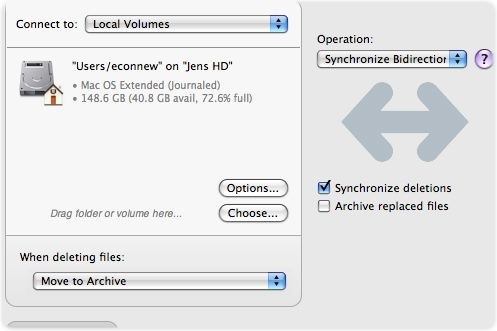
With version 4.0, ChronoSync now offers bootable backups. With it you can reate a complete copy of your hard drive and boot directly into the backup. Additionally ChronoSync 4 gives you full access to the entire hard drive so any files can be copied. The app also features a modified "Sync Engine" logic to use less memory and scan files faster, resulting in speedier synchronizations in most cases.
Version 4 sports templates that provide the ability to create Synchronizer and Container documents with customized settings. The Options panel as been redesigned with new features and a new layout. The Setup panel contains a Readiness status which displays any issues between the two Targets being synchronized. The Archive feature now supports file compression saving you disk space.
ChronoSync also has special options for performing operations like syncing Home folders between Macs, and even backing up to an iPod. But you should note that If you're using MobileMe to synchronize data between two Macs, you should NOT use ChronoSync to synchronize that same data. Synchronizing using both utilities could lead to possible deletions and duplications.
There are lots more features of ChronoSync, but these are some of the highlights. If you want a fast, flexible tool for synching and back-ups, look no further.
Macsimum rating: 10 out of 10
ChronoSync will run natively on both Power PC (G3, G4, G5) and Intel Macs running Mac OS X 10.3 or higher.
Be sure to check out the Macsimum Valetine's Day Coupon book below. It has discounts available only to Macsimum readers.